Userprofil von Slivicon
Member since 11 / 2017
Member since 11 / 2017
-
 VehicleSort
VehicleSort
vor etwa 8 Jahre
-
 VehicleSort
VehicleSort
vor etwa 8 Jahre
-
 VehicleSort
VehicleSort
vor etwa 8 Jahre
-
 VehicleSort
VehicleSort
vor etwa 8 Jahre
-
 StartMeUp
StartMeUp
vor etwa 8 Jahre
-
 StartMeUp
StartMeUp
vor etwa 8 Jahre
-
 StartMeUp
StartMeUp
vor etwa 8 Jahre
-
 BioProcessor
BioProcessor
vor etwa 8 Jahre
-
 BioProcessor
BioProcessor
vor etwa 8 Jahre
-
 BioProcessor
BioProcessor
vor etwa 8 Jahre
-
 BioProcessor
BioProcessor
vor etwa 8 Jahre
-
 BioProcessor
BioProcessor
vor etwa 8 Jahre
-
 BioProcessor
BioProcessor
vor etwa 8 Jahre
-
 BioProcessor
BioProcessor
vor etwa 8 Jahre
-
 BioProcessor
BioProcessor
vor etwa 8 Jahre
-
 BioProcessor
BioProcessor
vor etwa 8 Jahre
-
 BioProcessor
BioProcessor
vor etwa 8 Jahre
-
 BioProcessor
BioProcessor
vor etwa 8 Jahre
-
 BioProcessor
BioProcessor
vor etwa 8 Jahre
-
 BioProcessor
BioProcessor
vor etwa 8 Jahre
-
 Holzerntemaschine längerer Holzschnitt
Holzerntemaschine längerer Holzschnitt
vor etwa 8 Jahre
-
 Holzerntemaschine längerer Holzschnitt
Holzerntemaschine längerer Holzschnitt
vor etwa 8 Jahre
-
 Holzerntemaschine längerer Holzschnitt
Holzerntemaschine längerer Holzschnitt
vor etwa 8 Jahre
-
 ShowMeTheMoney
ShowMeTheMoney
vor etwa 8 Jahre
-
 ShowMeTheMoney
ShowMeTheMoney
vor etwa 8 Jahre
-
 ShowMeTheMoney
ShowMeTheMoney
vor etwa 8 Jahre
-
 StartMeUp
StartMeUp
vor etwa 8 Jahre
Noch keine Videos vorhanden













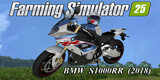


Mod: BioProcessor
For an FS 19 version, this mod uses factory script from ls-modcompany, which they are working on a new script for FS 19 at https://globalcompany.info, so we would have to wait until they release that before an attempt to make this mod work in FS 19.
Mod: VehicleSort
For anyone looking for an FS 19 version in the meantime, you may try https://github.com/sperrgebiet/FS19_VehicleExplorer which was done by another modder. He states it does not work in multiplayer, though. I may try to do an FS 19 version if I have time to figure out multiplayer in FS 19.
Mod: BioProcessor
Sehr interessante Informationen, danke für das Teilen :)
Very interesting information, thank you for sharing :)
Mod: VehicleSort
I guess it is a problem with reading and writing the existing v_order.xml save file, but I am not sure what the problem is :( the log file was not showing an indication of a problem with saving or loading the xml file. Anyway, I am glad that it is working now for you.
Mod: VehicleSort
Strange, no errors in the log. All I can think of is try exiting the game, rename "C:/Users/walte/Documents/My Games/FarmingSimulator2017/vehicleSort" to "C:/Users/walte/Documents/My Games/FarmingSimulator2017/vehicleSort.bak", start the game, go in and try to modify the list and see if it saves. Also check to make sure after that C:/Users/walte/Documents/My Games/FarmingSimulator2017/vehicleSort/savegame[n]/v_order.xml has been newly created...
Mod: VehicleSort
Ich entschuldige mich, wenn ich nicht verstehe, ich verwende Google Übersetzer für die deutsche Sprache. Wenn du zu "R 2008" gehst und numpad + drückst, um den Parkmodus auszuschalten, und trainiere und numpad +, um den Parkmodus einzuschalten, dann schließe das Menü, speichere das Spiel, öffne das Menü, ist es dann OK, oder zeigt es immer noch einen Zug als Parkmodus und "R 2008" als Parkmodus an? Wenn es OK ist, nachdem der Modus manuell eingestellt wurde, kann es sein, dass die Fahrzeugbestellung von der älteren Sicherungsdatei nicht korrekt ist, aber nach der manuellen Änderung korrekt ist. Wenn Sie nach dem manuellen Ändern des Parkmodus mit Numpad + und Speichern die von Ihnen eingestellte Einstellung nicht beibehalten, ist das ein weiteres Problem, das ich nicht reproduzieren kann. Du müsstest Mods entfernen und nochmal ohne Mods versuchen, und wenn es ok ist, dann ist es einer der anderen Mods ... Ich hoffe, das macht Sinn.
I apologize if I don't understand, I am using google translate for German language. If you go to "R 2008" and press numpad + to toggle park mode to be off, and go to train and numpad + to toggle park mode to be on, then close menu, save game, open menu, is it OK then, or does it still show one train as park mode off, and "R 2008" as park mode on? If it is OK after setting the mode manually, it may be confused about the vehicle order from the older save file, but will be correct after manually changing. If after manually changing park mode with numpad + and saving, it does not keep the setting you set, that is another problem that I cannot reproduce. You would have to remove mods and try again without mods, and if it is ok then, it is one of the other mods...I hope that makes sense.
Mod: VehicleSort
Bitte benennen Sie die Zip-Datei in FS17_VehicleSort_debug.zip um, starten Sie das Spiel, aktivieren Sie mod for game, öffnen und schließen Sie das Menü, beenden Sie das Spiel und fügen Sie log.txt in https://pastebin.com ein und antworten Sie mit dem Link zur Fehlerbehebung. Lade auch einen Screenshot deiner Liste bitte hoch. Vielen Dank.
Please rename zip file to FS17_VehicleSort_debug.zip, then start game, enable mod for game, open and close menu, exit game, and paste log.txt to https://pastebin.com and reply with link to paste for troubleshooting. Also upload screenshot of your list please. Thanks.
Mod: FS17_Pallet_Setzlnge
Thank you :)
I just wanted to report from my log:
Warning: Invalid category 'TEAMRHEINLANDPFALZ' in store data FS17_Palett_Birch_Lerch_Seedlings/scripte/birchSeedlingsPallet.xml! Using 'misc' instead! (FS17_Palett_Birch_Lerch_Seedlings/scripte/birchSeedlingsPallet.xml)
Warning: Invalid category 'TEAMRHEINLANDPFALZ' in store data FS17_Palett_Birch_Lerch_Seedlings/scripte/lerchSeedlingsPallet.xml! Using 'misc' instead! (FS17_Palett_Birch_Lerch_Seedlings/scripte/lerchSeedlingsPallet.xml)
Warning: Invalid category 'TEAMRHEINLANDPFALZ' in store data FS17_Palett_Birch_Lerch_Seedlings/scripte/damconPL75.xml! Using 'misc' instead! (FS17_Palett_Birch_Lerch_Seedlings/scripte/damconPL75.xml)
Mod: VehicleSort
Please rename zip file to FS17_VehicleSort_debug.zip, then start game, enable mod for game, open and close menu, exit game, and paste log.txt to https://pastebin.com and reply with link to paste for troubleshooting. Thanks.
Mod: VehicleSort
Hi Hollauer
The newer v2.x versions have a new way of identifying trains that I am hoping will also work better for platinum map and other maps with trains. If you have a chance to try it, please let me know if it properly identified the train on the platinum map. Thanks.
Mod: VehicleSort
Im Konfigurationsmenü (numpad -) können Sie die Schriftgröße und die Hintergrundtransparenz ändern. Sehr kleiner Unterschied in 2.1.0.1 von 2.1.0.0: Eine Änderung, die nur dedizierte Server betreffen sollte, um einen Fehler zu beheben, der nur dedizierte Server betrifft.
In the config menu (numpad -) you can change the font size and the background transparency level. Very little difference in 2.1.0.1 from 2.1.0.0: A change that should only affect dedicated servers to fix a bug that only affected dedicated servers.
Mod: VehicleSort
Tut mir leid, du hattest Schwierigkeiten. Wenn Sie es immer noch hätten, würde ich empfehlen, die Zip-Datei in FS17_Vehiclesort_debug.zip umzubenennen und dann die Datei log.txt auf pastebin.com zu posten und den Link hier zur Verfügung zu stellen, damit er analysiert werden kann. Es klingt wie ein Konflikt mit einem anderen Mod, der ohne Log-Informationen nur schwer zu beheben ist.
Sorry you had difficulty. If you still had it, I would recommend renaming the zip file to FS17_VehicleSort_debug.zip and then posting the log.txt to pastebin.com and providing the link here so that it can be analyzed. It sounds like there was a conflict with another mod that is difficult to troubleshoot without log information.
Mod: VehicleSort
In a future update, I might look at making that change only if the list is multiple columns, I'll have to see if it would work properly (as if someone has wide entries on some resolutions they may overlap the weather bar even with 1 column)...
Mod: VehicleSort
It's because you have seasons. It detects seasons which has the weather bar which can block out the vehicle list if your list was big enough for many columns.
Look in the LUA file for "if g_seasons" it will show how it changes the position. You can remove that or comment it out with "--" at the beginning of those lines.
Mod: VehicleSort
VehicleSort.lua
Veränderung
VehicleSort.tPos.size = g_currentMission.helpBoxTextSize;
zu
VehicleSort.tPos.size = g_currentMission.ingameNotificationTextSize;
oder
VehicleSort.tPos.size = 0.02;
VehicleSort.tPos.size = 0.04;
VehicleSort.tPos.size = 0.08; - höher ist größer, bis maximal 1.0
... etc. ...
Mod: VehicleSort
For those who would like to help with testing, please get latest DEV VehicleSort.lua and modDesc.xml from:
https://raw.githubusercontent.com/Slivicon/VehicleSort/dev/vehicleSort.lua
https://raw.githubusercontent.com/Slivicon/VehicleSort/dev/modDesc.xml
Replace the ones in your v2 zip file with those.
Rename the zip file to FS17_VehicleSort_debug.zip
When you start the game, you will get a message that VehicleSort is no longer present (this is because zip is renamed). Make sure new VehicleSort (renamed debug) is checked as mod enabled for your game.
This special name will tell the mod to write a LOT more information to the log which you can paste (no account needed, you can paste to pastebin.com with no account) at http://pastebin.com (please do not post log in comment, only link to pastebin.com).
You will also see your screenshots will show extra information in debug mode that you can post here or at imgur.com with link to imgur.com in comments.
Mod: VehicleSort
ok, the missing value in moddesc.xml is ok, it's just because you don't have the up to date moddesc.xml. The background not working is because my guess at how to compensate for different resolution aspect ratios was wrong :( You can try this latest dev version LUA https://github.com/Slivicon/VehicleSort/blob/dev/vehicleSort.lua but the background will likely still be wrong until I figure out the correct way to test aspect ratios when I don't have a display that can do those aspect ratios. Or I go back to the v2.0 way that was the correct height but not the correct width.
Mod: VehicleSort
In dev version I added an option to make it solid black, but I think you wanted even more transparent, so I will see if there's a way to make it an option.
Mod: VehicleSort
Please try replacing the VehicleSort.lua with the dev version
https://raw.githubusercontent.com/Slivicon/VehicleSort/55e7730501acde49412dc7f62cb150a02ceb9841/vehicleSort.lua
to see if it fixes the issue for you? Thanks.
Mod: VehicleSort
Please try replacing the VehicleSort.lua with the dev version from here https://raw.githubusercontent.com/Slivicon/VehicleSort/55e7730501acde49412dc7f62cb150a02ceb9841/vehicleSort.lua
to see if it fixes the issue for you
Mod: VehicleSort
anthu, please try replacing the contents of VehicleSort.lua with the dev version from here: https://raw.githubusercontent.com/Slivicon/VehicleSort/55e7730501acde49412dc7f62cb150a02ceb9841/vehicleSort.lua
to see if it fixes your issue? The text will hopefully not go over the edge of the background. Also, there is a new config option on the config screen (numpad -) to make the background solid black.
Mod: VehicleSort
That's good. I have found some information on aspect ratio calculation from the great modder TyKonKet. It may resolve the issue, but we shall see if it does or not. I am working on it along with the other bugs reported. https://github.com/Slivicon/VehicleSort/issues/4
https://github.com/Slivicon/VehicleSort/issues/5
Mod: VehicleSort
Oh, I understand now. You wanted the dark background to not be as dark. That is what you meant by "brighter".
Mod: VehicleSort
I am working on a fix for the issue https://github.com/Slivicon/VehicleSort/issues/4
Mod: VehicleSort
I am working on a fix https://github.com/Slivicon/VehicleSort/issues/4
Mod: VehicleSort
Thank you for posting the screenshots. I think maybe you have an ultrawide monitor? My guess is the background width does not behave as expected with an ultrawide resolution, so I'm not sure why that is...it may have to do with aspect ratio but I am not sure how to test that...I will open an issue on my GitHub and try to investigate a way to fix... https://github.com/Slivicon/VehicleSort
Mod: VehicleSort
Working on it https://github.com/Slivicon/VehicleSort/issues/4
Mod: VehicleSort
Thank you for the bug report. I will investigate to see how to fix.
Mod: VehicleSort
Another way to make it even easier to read is to make the dark background solid black (no transparency). That can be done by changing the LUA line "setOverlayColor(VehicleSort.bg, 0, 0, 0, 0.8);" - set '0.8' to be '1.0'. The side effect is now you cannot see anything through the background while the list is displayed.
Mod: VehicleSort
Sorry, I got the order wrong. First is RED, second is GREEN, third is BLUE, 4th is alpha. So, for opaque colour green, the numbers are {0.0, 1.0, 0.0, 1.0}.
Mod: VehicleSort
It is not supposed to go all the way to the edge of the screen, but it is supposed to be wide enough for any text. If the text is going wider than the dark background, I did not see that in my testing, so I would appreciate a screenshot (you can paste to imgur.com and post link here, no account needed to upload to imgur.com) so I can see.
For making it wider, probably an easy way would be to look for the line in the LUA that says "local padSides = (2 * VehicleSort.tPos.spacing);" and change the '2' to '3' or '4'. Each increase will make it wider to the right of the screen.
I don't think there is a way to make the colour "brighter", there is no brightness control, but you can change the colour to a different colour. How you do that is look at the top of the LUA file for the lines that start with "VehicleSort.tColor." and you will see they are values of 4 decimal numbers. Each number is from 0.0 to 1.0, first number is how much RED, second is how much BLUE, third is how much GREEN, the fourth is how much alpha transparency (1.0 is no transparency, 0 is full transparency). The combination of the RED, GREEN, BLUE amounts makes the colour (RGB).
Mod: VehicleSort
Yes, make sure to patch to latest version of the game and try again to see if it shows up.
Mod: WebStats2018
I submitted a pull request to the author's github repository to help with English translations.
Mod: ShowMeTheMoney
I just submitted v2.0.0.0, which now supports automatic saving and loading of separate account player money :)
Ich habe gerade v2.0.0.0 eingereicht, das jetzt automatisches Speichern und Laden von separatem Kontospielergeld unterstützt :)
Mod: VehicleSort
Google translate:
Ich denke, dass ein Großteil des Codes für die Erstellung und Wartung der Fahrzeugliste überarbeitet werden muss. Es ist einfach nicht immer zuverlässig, da das Spiel keine persistenten ID-Nummern verwendet, und so denke ich nicht, dass ohne eine persistente Kennung, die sich nicht für jedes Fahrzeug ändert, die zwei Listen (Spieleliste und VehicleSort-Liste) nicht zuverlässig synchronisiert werden können gegenseitig.
Meine Vermutung ist, dass die Überarbeitung eine neue Spezialisierung erfordert, die persistente eindeutige Identifikatoren für Fahrzeuge im Savegame generiert und unterhält, die sich niemals als Ausgangspunkt ändern.
Es muss ein zuverlässiger Weg sein, um immer sicher zu sein, dass Fahrzeug 1 immer Fahrzeug 1 ist, wenn zwei Listen miteinander verglichen werden, und das ist momentan nicht der Fall. Ich sehe nicht, wie es zuverlässig ohne persistente eindeutige ID-Nummern durchgeführt werden kann.
Wenn es die Zeit erlaubt, kann ich mir eine solche vollständige Überarbeitung des Codes ansehen.
Dieser Mod und Code stammt ursprünglich von Dschonny, ich habe gerade die Erlaubnis erhalten, ihn zu aktualisieren und einige der auffälligen Probleme zu beheben, die nicht zu viele Codeänderungen erfordern, um zu beheben. Es gibt jedoch immer noch Probleme, und einige von ihnen erfordern möglicherweise ein vollständiges Umschreiben.
I think a lot of the code for how the list of vehicles is generated and maintained needs an overhaul. It simply is not always reliable because the game does not use persistent ID numbers, and so I do not think without a persistent identifier that does not change for each vehicle, the two lists (game list and VehicleSort list) cannot be reliably kept synchronized with each other.
My guess is the overhaul will require a new specialization added that generates and maintains persistent unique identifiers for vehicles in the savegame which never change as a starting point.
There needs to be a reliable way to always be sure Vehicle 1 is always Vehicle 1 when comparing two lists together, and right now that is not in place. I do not see how it can be done reliably without persistent unique ID numbers.
When time permits, I may look at such a complete overhaul of the code.
This mod and code is originally by Dschonny, I just got permission to update it and fix some of the more noticeable problems that did not require too many code changes to fix. However, there are still issues, and some of them may require a complete re-write.
Mod: Holzerntemaschine längerer Holzschnitt
Sie sollten den Skorpionroder nicht noch einmal kaufen müssen.
You should not have to buy the scorpion harvester again.
Mod: VehicleSort
OK, also ich denke du hast gesagt:
- Einige Fahrzeuge sind geparkt, die nicht geparkt werden sollten?
- Einige Fahrzeuge sind versteckt, sie erscheinen nicht in der Liste?
- "Züge werden immer wieder angefahren" Ich bin mir nicht sicher, was das bedeutet, also wenn du ein bisschen mehr ausarbeiten könntest.
Wenn Sie genauer beschreiben könnten, was Sie erwarten und was passiert, kann ich vielleicht mehr helfen. Bevor du weiter gehst, kannst du mit der Standard-Goldcrest-Talmap und keinen anderen Mods für einen Test versuchen, ob das gleiche Problem für dich passiert, wir können es eliminieren, wenn VehicleSort nicht mit einer bestimmten Map oder Mod funktioniert.
OK, so I think you were saying:
- Some vehicles are parked which should not be parked?
- Some vehicles are hidden, they do not appear in the list?
- "Trains are approached again and again" I'm not sure what that means, so if you could elaborate a bit more.
If you could mention more specifically what you expect to happen and what is happening, maybe I can help more. Also, before going further, if you can try with the default goldcrest valley map and no other mods for a test to see if the same problem happens for you, we can eliminate if it is VehicleSort not working with a certain map or mod.
Mod: StartMeUp
Since some people still seem to have difficulty understanding this mod, I have added another image to try and help explain exactly what this mod is for. I hope it will help those people who do not understand.