FS19 WINTER FARM MENU BACKGROUND
V 1 Mod für Landwirtschafts Simulator 19
Beschreibung
[EN]
How insert the background?
* C: Program Files (x86) Steam steamapps common Farming Simulator 19 shared <- just copy the included "splash.dds" and "splashBlur.dds" files, done.
Steam Version:
C:\Program Files (x86)\ Steam \ steamapps \ common \ Farming Simulator 19 \ shared
CD Version:
C:\ Games \ Farming Simulator 19 \ shared
!!!!Before copying, back up the existing "splash.dds" and "splashBlur.dds" files!
[DE]
Wie füge ich den Hintergrund ein?
* C: Programme (x86) Steam Steamapps Common Farming Simulator 19 Shared <- Kopieren Sie einfach die enthaltenen Dateien "splash.dds" und "splashBlur.dds", fertig.
Steam-Version:
C: \ Programme (x86) \ Steam \ steamapps \ common \ Farming Simulator 19 \ shared
CD-Version:
C: \ Games \ Farming Simulator 19 \ shared
!!!! Sichern Sie vor dem Kopieren die vorhandenen Dateien "splash.dds" und "splashBlur.dds" !!!!
[CZ]
Nakopírujte soubory splash a splashBlur do adresá?e s hrou!
Steam Verze:
C:\Program Files (x86)\Steam\steamapps\common\Farming Simulator 19\shared
CD Verze:
C:\Games\Farming Simulator 19\shared
!!!P?ed nakopírování prove?te zálohu stávajíchí soubor? "splash.dds" a "splashBlur.dds"!
Credits
CrowerCZ
-
29. Oktober, 17:11 UhrVersion 1

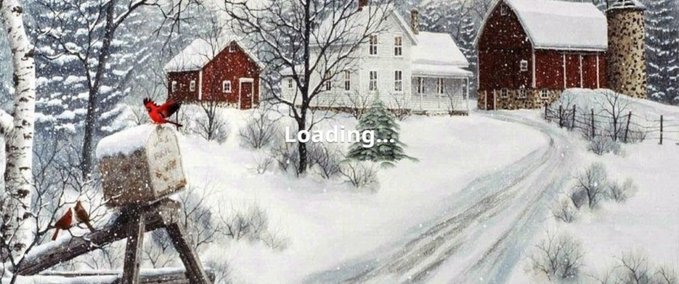


















2 Kommentare
Kann mich ZeroG95 nur anschließen
Leider richtig unscharf, passt überhaupt nicht zum restlichen menü, die schlepper im startbildschirm stechen total raus
eindeutig nicht empfehlenswert, und der ordner den man downloaded ist auch vollgestopft mit zeug dass man nicht braucht