XVM is a completely free modification with open source code under the GNU GPL v3 license.
From inception, XVM has actively evolved through meticulous daily development, continuously introducing new features and capabilities. Below are just a few:

Vehicle Markers in XVM can be easily configured and personalized
Vehicle Markers (OverTargetMarkers)
Vehicle Markers (sometimes called OverTargetMarkers) in XVM are easily customized:
A wide variety of configurations, HTML support and CSS in text fields, an extensive choice of style and stat macros – all of these features allow you to create highly informative and personalized vehicle markers just the way you want them.
The visual configuration editor eases the process and takes care of the technical functions. Even an inexperienced user can quickly pick it up and configure everything according to his own style – no programming skills needed. :)

A sample configuration of the Damage Log.
Damage Log (HitLog)
The real-time Damage Log is likely one of the most requested features in the mod. Players began asking for this capability almost as soon as World of Tanks was released. Now, thanks to XVM, it’s available to everyone.
Highly customizable with the aid of HTML elements and a variety of macros, you can personalize the log to suit your tastes. Try it and see!

Examples of player “Sixth Sense” icons
Sixth Sense “lamps”
With XVM you can easily change the standard lamp that appears with the Sixth Sense skill with an icon of your choosing. This is especially helpful for players may not notice the default lamp due to lack of brightness or inconvenient positioning. Adding an icon is extremely easy – just add your own image to the following folder:
res_mods/xvm/res/SixthSense.png
Please note: the image file needs to be in the .png format and named SixthSense.

Sample configurations of the XVM in-match and loading screen player panels.
Customizable Player Panels: Stat Tables and Loading Screen
The loading screen is a key interface element, allowing you to analyze both your and the enemy team makeup and start planning your actions before the match starts.
XVM expands the utility and available information of the loading screen. Anyone can now add player stats, letting you better determine where strengths and weaknesses lie and devising a battle plan early.
Stats can also be displayed in the player (side) panels during the match as well as the battle stats table (Tab). For your convenience, all of the stats as well as player nicks, vehicle types and names can be color-coded to your specifications.
XVM clan and player icons: examples
Clan and Player Icons
XVM not only lets you use pictures in text fields with HTML, but also lets you use specific icons for clans or players. You can use them to identify friends, allied or enemy clans, or well-known clans. Using the icons feature is easy and can be implemented even without having to use the configuration editor.
Just place a .png-formatted icon with the name of the clan or player you want to use in the folder \res_mods\xvm\res\clanicons\<region>\<icon_type> (where <region> is your server location, US, EU, SEA, for example, and <icon_type> is either “clan” or “nick”).
If you would like to further customize the clan or player icons you can use the visual configuration editor to adjust icon positioning, size and transparency.

The modified base cap indicator displays how many players are on the cap and expected time to complete cap.
Modified Base Cap Indicator
The Cap Indicator in XVM has also been modified. Thanks to the change, you can now tell how many players are on the cap and the expected time it will take to complete at the current rate.
The visual indicator can be configured with the aid of HTML elements, as with other text fields in XVM. You can also customize the displayed information to suit your needs.
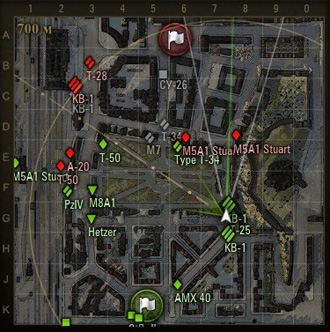
The Minimap Mod in XVM lets you to show vehicle name, nicks, “last spotted” markers, horizontal traverse, gun facing and spotting range as well as other minimap elements.
Minimap Mod
The Minimap Mod in XVM had already achieved massive popularity before it was even included in the official release, as the extensive customization features allow you to configure it for maximum convenience.
No longer limited in area, users with various size monitors and display resolutions can re-size it to their liking, unhindered by the limitations of the standard interface.
The spotting range indicator aids in choosing positions and allows you to quickly take stock of battle progression while also informing you of your vehicle’s spotting characteristics.
Players and field commanders alike will find the ability to show tank names as well as player nicks on the minimap to be one of the most invaluable features of the Minimap Mod.
“Last known position” icons help with being able to retain a fuller picture of what is happening during the battle.
And finally, you can utilize not only standard macros and text in any minimap text field, but also include images using the <img> tag.























0 Kommentare