Physics
V 1.9.xx Mod für Eurotruck Simulator 2
Beschreibung
So, liebe Trucker Freunde und die die es werden wollen :-)
Ich habe mich mal ein wenig mit der neuen Physics beschäftigt und versucht die Federung bzw. die bewegung der Kabine so zu ändern das sie ähnlich wie unter patch 1.8.xx weicher in den bewegungen agiert. Denn seit patch 1.9.xx ist die Federung meines erachtens so brett hart das bei mir kein richtiges feeling aufkam.
Also... Grundlegend muß ich erstmal sagen, das ich diese Physics datei für mich angepasst habe. Damit meine ich, das natürlich jeder ein eigenen geschmack hat wie der Truck federn bzw. die kabine "wackeln" soll, aber keine sorge ich erkläre gleich noch wie ihr es für eure bedürfnisse anpassen könnt. Da ich mein spiel in der "Konsole" verlangsame ( konsolenbefehl: Warp) um etwas mehr realismus gefühl zu bekommen , federt auch mein Truck entsprechend weicher bzw. langsamer. Ich benutze Warp 0.7 (standart geschwindigkeit ist 1.0). So könnte es demnach sein das diese physics für euch noch nicht ganz euren wünschen entspricht, wenn ja bin ich natürlich auch sehr froh ;-), wenn nicht, dann könnt ihr diese durch ein bisschen probieren in den folgenen einträgen euren anforderungen anpassen...
cabin_pitch_force_scaling_factor: 0.45
(dieser wert ändert die Federung der kabine in der vor.- und rückwärts bewegung.
kleinerer wert = weniger Federung = die kabine staucht mehr ein.
größerer wert = mehr Federung = die kabine staucht weniger, wird irgendwann brett hart)
cabin_pitch_damping_factor: 0.50
(dieser wert ändert die dämpfung in der vor.- und rückwärts bewegungbzw. die geschwindigkeit wie schnell sich die kabine staucht und bewirkt die ruhigstellung der kabine nach dem bremsen. kleinerer wert = weniger dämpfung = die kabine schwingt schnell hin und her, bei zu kleinem wert schaukelt sich die kabine auf und kommt nicht mehr zur ruhe. größerer wert = mehr dämpfung = die kabine kommt langsamer aus der stauchung heraus)
cabin_roll_force_scaling_factor: 0.65
(dieser wert ändert die Federung der kabine in der seitlichen roll bewegung.
kleinerer wert = weniger Federung = die kabine staucht mehr ein.
größerer wert = mehr Federung = die kabine staucht weniger, wird irgendwann brett hart)
cabin_roll_damping_factor: 0.70
(dieser wert ändert die dämpfung in der seitlichen roll bewegung bzw. die geschwindigkeit wie schnell sich die kabine staucht und bewirkt die ruhigstellung der kabine nach kurven, bordsteinen usw.
kleinerer wert = weniger dämpfung = die kabine schwingt schnell hin und her, bei zu kleinem wert schaukelt sich die kabine auf und kommt nicht mehr zur ruhe.
größerer wert = mehr dämpfung = die kabine kommt langsamer aus der stauchung heraus)
Das sind erstmal die vier wichtigsten, die meines erachtens entscheidend sind für eure einstellungen.
Ich denke mit ein wenig ausprobieren bekommt jeder sein gewünschtes resultat.
Zu erwähnen sind noch die einträge: cabin_max_pitch_angle_front: 10.4, cabin_max_pitch_angle_rear: 10.4
und cabin_max_roll_angle: 10.4
diese werte beschreiben den maximalen Federweg. wie immer gilt, kleinerer wert = weniger, größerer ert = mehr.
Ich habe sie so gelassen wie sie sind, aber ihr könnt euch ja ruhig mal dran ausprobieren wenn ihr wollt.
Ach ja sorry, für diejenigen die etwas hilfe benötigen... Die Physics_1_9_xx.scs datei rechts anklicken, mit 7-zip (7zip programm muß installiert sein) nur "öffnen" auswählen (entpacken nicht notwendig), den "def" ordner doppelt anklicken, dann den "vehicle" ordner doppelt klicken und schon seht ihr die datei "physics.sii", diese braucht ihr dann nur mit dem normalen Editor öffnen und könnt sie dann bearbeiten. Das 7-zip fenster NICHT! schliessen!!!
Wenn ihr eure werte in der physics.sii mit dem Editor bearbeitet habt einfach oben rechts auf X klicken als wenn ihr das fenster schliessen wollt. !!NICHT!! Speichern oder Speichern unter wählen aus dem Datei menü das führt nicht zur änderung der einträge. Sondern wenn ihr oben rechts auf X klickt, fragt euch erst der Editor ob ihr die Änderungen an der Datei Speichern wollt? Da klickt ihr auf "Speichern" und danach fragt euch 7-zip "Die Datei physics.sii wurde geändert. Soll sie im Archiv aktualisiert werden? dort einfach "OK" anklicken und schon ist es geschafft ;-) hört sich kompliziert an... ist es aber nicht... schon garnicht wenn ihr es 2, 3 mal gemacht habt weil ihr ja ein wenig ausprobiert mit den werten.. ;-)
Somit könnt ihr auch die datei im mod ordner lassen und auf diesem wege bearbeiten ohne sie ständig neu zu kopieren bzw. zu überschreiben.
Aber ihr könnt auch wie gehabt die .scs datei entpacken die physics.sii bearbeiten und dann alles neu packen und kopieren, wie jeder mag...
So!... Ich hoffe ich konnte euch helfen und wünsche allen viel viel spaß....
euer Mr. Flush
So, dear friends, and the trucker who want to be there :-)
I have a little bit busy myself with the new Physics and tried the suspension or the movement of the car to change the way it operates similar to that in patch 1.8.xx softer in the movements . Ever since patch 1.9.xx is the suspension in my opinion as hard as rock that emerged no real feeling for me.
So ... Basically, I have to say first that I have adapted these Physics file for me. By that I mean , of course, each one has their own taste feathers as the truck or the cabin " wiggle " is , but do not worry I still declare the same as you can adjust it for your needs. Since I my game in the " Console" slow down ( console command : Warp ) to get emotional about something more realism, springs my truck accordingly softer and slower. I use Warp 0.7 (default speed is 1.0). It could therefore be equivalent to want this physics for you not completely yours, if so I am also very happy ;-), if not, then you can take this with a bit of taste in the folgenen entries customize your requirements ...
cabin_pitch_force_scaling_factor : 0.45
( this value changes the suspension of the cabin in the front - . , and backward movement .
smaller value = less = the suspension compresses a cabin more .
higher value = more = the cabin suspension compresses less, sometime hard as a board )
cabin_pitch_damping_factor : 0:50
( this value changes the damping in the front - and backward motion or which shrinks the cabin speed as quickly and causes the quiet setting of the cabin after braking the smaller value = less damping = the cabin swings back and forth quickly in too small a value , the cabin teetering on and will not come to rest .
higher value = more attenuation = the cabin comes slowly from the deformation- out )
cabin_roll_force_scaling_factor : 0.65
( this value changes the suspension of the cabin in the lateral rolling motion .
smaller value = less = the suspension compresses a cabin more .
higher value = more = the cabin suspension compresses less, sometime hard as a board )
cabin_roll_damping_factor : 0.70
( this value changes the damping in the lateral rolling motion or which shrinks the cabin speed as quickly and causes the immobilizing curves of the cabin after , boarding stones etc.
smaller value = less damping = the cabin rapidly oscillates back and forth at too small a value is rocking the cabin on and will not come to rest .
higher value = more attenuation = the cabin comes slowly from the deformation- out )
The first are the four most important , in my opinion, are crucial to your settings. I think with a little try out everyone gets his desired result- .
To be mentioned are still the entries : cabin_max_pitch_angle_front : 10.4 , cabin_max_pitch_angle_rear : 10.4 and cabin_max_roll_angle : 10.4
these values ??describe the maximum suspension travel . as always , smaller = less value , greater ert = more .
I have left as they are, but you can still try the yes you even think about it if you want.
Oh sorry, for those who need a little help ... The Physics_1_9_xx.scs click file right, with 7- zip ( 7zip program must be installed) only " open " select ( extract not necessary) , the "def" folder double-click , then the "vehicle " folder double click and you already see the file " physics.sii " this you need then only with the normal editor can open and edit it then . The 7-zip window NOT ! Close !
When building your values ??processed in the physics.sii with the editor you just click the top right of X as if you want to close the window . ! NOT ! Select Save or Save As from the File menu does not lead to change in the entries. But when you click the top right of X , you only asks the editor if you want to save the changes to the file? As you click on "Save" and then asks you 7-zip "The file has been changed physics.sii . Should it be updated in the archive? There simply" click OK "and we have made it ;-) sounds complicated .. . , it is not ... even not at all if you 've made it 2, 3 times since you are a little try with the cheap .. ;-)
Now you can see the file in the mod folder and can edit on this way without them constantly to copy new or overwriting .
But you can also fall back to their . Scs file unzip the physics.sii edit and then pack everything new and copy , as everyone likes ...
So! ... I hope I could help you and wish you all much much fun ....
sorry... google translate ;-)
your Mr. Flush
Credits
scs-
17. April, 17:14 UhrVersion 1.9.xx

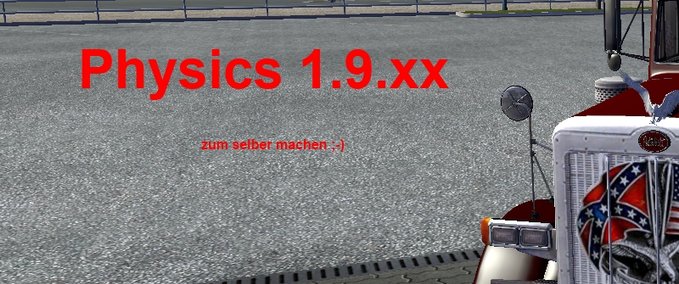
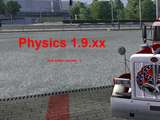
![Realistische Grafik Modifikation von Frkn64 für alle Karten [1.27.X] Mod Thumbnail](https://images.modhoster.de/system/files/0082/2629/thumb/realistische-grafik-modifikation-von-frkn64-fur-alle-karten-1-27-x.jpg)







![SCANIA S & R STICKER ANIMATION [1.39 - 1.40] Mod Thumbnail](https://images.modhoster.de/system/files/0104/9077/thumb/scania-s-r-sticker-animation-1-39-1-40.jpg)


![Kenworth W990 [1.35 - 1.36] Mod Thumbnail](https://images.modhoster.de/system/files/0090/7509/thumb/kenworth-w990-1-35-1-36.jpg)



11 Kommentare
also bei mir gehen die befehle nicht in der Konsole, ausser warp geht.hm
schade
Wirklich ein super Mod!!! Endlich weiß ich, wie ich die PhysX so einstellen, wie es mir gefällt!!!
Danke!!!
Der mod gefällt mir sehr gut, aber kann mir jemand sagen wie ich die Federung vom Fahrwerk weicher bekomme? Die Kabine schaukelt schön, aber das Chassis ist stock steif. danke im vorraus. P.S. Habe keine anderen Physics mods drin
Konnte es mir lässig auf meine Wünsche einstellen. Danke!
Eine Frage noch: Müsste man den Befehl "Warp x.x" bei jedem Spielstart eingeben oder speichert das Spiel die Eingabe ab?
Freut mich das er euch gefällt ;-)
frohe Ostern^^
Auf so einen Mod habe ich sehr lange gewartet.
Endlich kann man seine Physik selbst einstellen.
Die Erklärung dazu ist einfach und Idiotensicher.
Ich wünschte es gäbe mehr solcher Mod`s
Vielen Dank für einen Supermod.!!!
Find auch die Einstellungen wie sie jetzt mit dem Mod sind sind einfach perfekt. Empfehlung und Danke ist raus.
Das ist mal ein Supermod.An den Werten braucht man nichts zu ändern.Die passen wie A... auf Eimer.
Vielen Dank dafür.
Vielen vielen dank.
Super Tut....
Bin deine Meinung erdbeercrem endlich weis man jetzt wie und was man Einstellen muß. Klasse Beschreibung.Dieser Mod ist Empfelungs wert.
Man oh man einfach Klasse! Beschreibung Top! Physic Mod Top!
Kann man endlich mal was mit anfangen, Einstellungen usw.
Leider ist das nicht so oft der Fall.
Vielen Dank! Freue mich auf mehr von dir.