Beschreibung
The post-processing effects of Reshade and SweetFX + JBX Settings offer more
realistic graphics and compatibility with many Games.
Features:
– Better Lighting
– Better Color
– Better Contrast
– Sharpness and Focus
– Better Color Temperature
Package Content:
– Reshade
– SweetFX
– eFX
– JBX Settings
New Changelog
v1.9.15 for Reshade: Adjustments and Improvements in DPX and Tonemap.
– Less Contrast
– Less Brightness
– Updated PDF installation guide for Reshade
– Updated JBX-Settings-Shaders (Folder)
– Updated ReShade.ini
v1.9.8.D for SweetFX and eFX: Adjustments and Improvements in DPX and Tonemap.
– Less Contrast
– Less Brightness
– Updated PDF installation guide for SweetFX
– Updated SweetFX (Folder)
Before proceeding with the installation remove all the previous Reshade or SweetFX files.
Compatible: Con la mayoría de los juegos – With most games
Credits
Modell: JuanBonX (Mod), CeeJay.dk, Crosire
Textur: JuanBonX (Mod), CeeJay.dk, Crosire
Script: JuanBonX (Mod), CeeJay.dk, Crosire
Idee / Konzept: JuanBonX (Mod), CeeJay.dk, Crosire
Tester: JuanBonX (Mod), CeeJay.dk, Crosire
Sonstige: JuanBonX (Mod), CeeJay.dk, Crosire
-
14. Juli, 01:46 UhrVersion 1.9.19
JBX Settings v1.9.19 Reshade and SweetFX 1.35.x
The post-processing effects of Reshade and SweetFX + JBX Settings offer more
realistic graphics and compatibility with many Games.Features mod:
– Better Lighting
– Better Color
– Better Contrast
– Sharpness and Focus
– Better Color TemperaturePackage Content:
– Reshade
– SweetFX
– eFX
– JBX SettingsNew Changelog:
v1.9.19 for Reshade: Adjustments and Improvements in DPX, LiftGammaGain, Tonemap and Vibrance.- Better Clarity
- Better Color Saturation
- Updated JBX-Settings-Shaders (Folder)
- Updated ReShade.iniBefore proceeding with the installation remove all the previous Reshade or SweetFX files.
Compatible: Con la mayoría de los juegos – With most games
-
10. Juni, 00:27 UhrVersion 1.9.18
JBX SETTINGS V1.9.18 RESHADE AND SWEETFX 1.35.X
Features:
- Better Lighting
- Better Color
- Better Contrast
- Sharpness and Focus
- Better Color TemperaturePackage Content:
- Reshade
- SweetFX
- eFX
- JBX SettingsChangelog
v1.9.18 for Reshade: Adjustments and Improvements in DPX, LiftGammaGain, Tonemap, SMAA and Vibrance.
- Better Clarity
- Better Color Saturation (Vibrance)
- Darkest Nights
- Removed Curves Effect
- Updated PDF installation guide for Reshade
- Updated JBX-Settings-Shaders (Folder)
- Updated ReShade.iniv1.9.8.G for SweetFX and eFX: Adjustments and Improvements in DPX, LiftGammaGain, LumaSharpen, Tonemap, SMAA and Vibrance.
- Better Clarity
- Better Color Saturation (Vibrance)
- Better Sharpness and Focus
- Darkest Nights
- Removed Curves Effect
- Updated PDF installation guide for SweetFX
- Updated SweetFX (Folder)Before proceeding with the installation remove all the previous Reshade or SweetFX files.
Compatible: Con la mayoría de los juegos - With most games
-
04. Mai, 13:57 UhrVersion 1.9.17
JBX Settings v1.9.17 Reshade and SweetFX 1.34.x
The post-processing effects of Reshade and SweetFX + JBX Settings offer more
realistic graphics and compatibility with many Games.Features:
– Better Lighting
– Better Color
– Better Contrast
– Sharpness and Focus
– Better Color TemperaturePackage Content:
– Reshade
– SweetFX
– eFX
– JBX SettingsNew Changelog:
v1.9.17 for Reshade: Adjustments and Improvements in Tonemap.- Better Clarity
- Added Reshade v4.2.1
- Updated PDF installation guide for Reshade
- Updated JBX-Settings-Shaders (Folder)
- Updated ReShade.iniv1.9.8.F for SweetFX and eFX: Adjustments and Improvements in Tonemap.
- Better Clarity
- Updated PDF installation guide for SweetFX
- Updated SweetFX (Folder)*Before proceeding with the installation remove all the previous Reshade or SweetFX files.
Required Settings for JBX Weather 2 + JBX Settings
1.) Graphic Configuration
- Scaling: 400%
- Anti-Aliasing (MLAA): OFF (*)
- High Dynamic Range: ON (*)
- Depth of Field (DOF): OFF
- Rays of Sunshine: ON (*)
- Color Correction: ON
- Anisotropic Filtering: Maximum (*)Configuration in Config.cfg
- uset r_gamma "1" (*)
- uset r_color_correction "1"
- uset r_cloud_shadows "1"
- uset r_mlaa "0" (*)
- uset r_dof "0"
- uset r_buffer_page_size "30"
- uset r_texture_detail "0"
- uset g_bloom "1"Path: \Documents\American Truck Simulator\config.cfg
Path: \Documents\Euro Truck Simulator 2\config.cfgNote: Exit the game before modifying config.cfg
2.) Restore Default Color Settings in Nvidia, AMD or Intel Control Panel.
3.) Restore Default Monitor Settings. I recommend Brightness 90 or 100%.
4.) Calibrate Screen color in Color Manager in Windows. Use Color Profile calibrated as the default for the Monitor.
5.) Deactivate all Anti-Aliasing Options in Nvidia, AMD or Intel Control Panel.
6.) Import my Nvidia Inspector Profile with Performance Adjustments. Only for Nvidia Graphics Card.
Compatible: Con la mayoría de los juegos – With most games
-
08. April, 19:17 UhrVersion 1.9.16
JBX Settings v1.9.16 Reshade and SweetFX 1.34.x
The post-processing effects of Reshade and SweetFX + JBX Settings offer more
realistic graphics and compatibility with many Games.Features:
– Better Lighting
– Better Color
– Better Contrast
– Sharpness and Focus
– Better Color TemperaturePackage Content:
– Reshade
– SweetFX
– eFX
– JBX SettingsNew Changelog:
v1.9.16 para Reshade: Adjustments and Improvements in DPX. Removed the Clarity Effect.
– Better Clarity
– Updated PDF installation guide for Reshade
– Updated JBX-Settings-Shaders (Folder)
– Updated ReShade.iniv1.9.8.E para SweetFX and eFX: Adjustments and Improvements in DPX.
– Better Clarity
– Updated PDF installation guide for SweetFX
– Updated SweetFX (Folder)*Before proceeding with the installation remove all the previous Reshade or SweetFX files.
Compatible: Con la mayoría de los juegos – With most games
-
02. März, 22:31 UhrVersion 1.9.15
-

von mods80
vor mehr als 5 Jahre
-

von mods80
vor mehr als 5 Jahre
-

von mods80
vor mehr als 5 Jahre
-

von mods80
vor etwa 6 Jahren


![Miba Break Dance Kinzler Anhänger [1.40] Mod Thumbnail](https://images.modhoster.de/system/files/0135/1099/thumb/miba-break-dance-kinzler-anhanger-1-40.jpg)

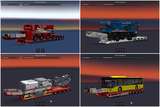










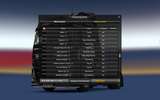

0 Kommentare