[ATS] JBX Settings RC – Reshade 1.36.x
V 1.6 Mod für American Truck Simulator
Beschreibung
The post-processing effects of Reshade + JBX Settings RC offer more realistic graphics and compatibility with many Games.
Features:
– Anti Aliasing
– Realistic Color
– Less Pure White
– Sharpness and Focus
Package Content:
– Reshade
– JBX Settings
Changelog
v1.1 for Reshade: Adjustments and Improvements in AdaptiveSharpen, LUT and Tonemap.
– Better Contrast
– Better Sharpness and Focus
– Updated JBX-Settings-Shaders (Folder)
– Updated ReShade.ini
Note: Before proceeding with the installation remove all the previous Reshade files.
Compatible: Con la mayoría de los juegos – With most games
Credits:
JuanBonX (JBX Settings), CeeJay.dk, Crosire
Credits
Modell: JuanBonX (JBX Settings), CeeJay.dk, Crosire
Textur: JuanBonX (JBX Settings), CeeJay.dk, Crosire
Script: JuanBonX (JBX Settings), CeeJay.dk, Crosire
Idee / Konzept: JuanBonX (JBX Settings), CeeJay.dk, Crosire
Tester: JuanBonX (JBX Settings), CeeJay.dk, Crosire
Sonstige: JuanBonX (JBX Settings), CeeJay.dk, Crosire
-
14. April, 00:17 UhrVersion 1.6
[ATS] JBX SETTINGS RC V1.6 – RESHADE (1.37)
The post-processing effects of Reshade + JBX Settings RC offers better contrast, sharpness and compatibility with many games.
FEATURES:
– Anti-Aliasing
– Better Contrast
– Less Pure White
– Sharpness and FocusPACKAGE CONTENT:
– Reshade
– JBX Settings RCChangelog:
v1.6 for Reshade: Adjustments and Improvements in LUT and Tonemap.
– Added Rendering API for Reshade v4.6.0
– Added Rendering API for Reshade v3.4.1 (I recommend this to edit the effects)
– Added Preset for Default Weather
– Better Contrast and Color Temperature
– Updated Installation Guide
– Updated JBX-Settings-Shaders (Folder)
– Updated ReShade.iniINSTALLATION GUIDE
– INCLUDED
Compatible: Con la mayoría de los juegos – With most games
Credits:
JuanBonX (JBX Settings), CeeJay.dk (SweetFX), Crosire (Reshade and eFX) -
09. März, 01:19 UhrVersion 1.5
[ATS] JBX Settings RC v1.5 -Reshade and SweetFX- (1.37.x)
JBX Settings RC - The post-processing effects of Reshade + JBX Settings RC offer more realistic graphics and compatibility with many Games. Improve your game visuals for ATS with this mod.
Features mod JBX Settings RC:
– Better Lighting
– Better Color
– Better Contrast
– No Pure White
– Sharpness and Focus
– Realistic Color TemperatureNote:Before proceeding with the installation remove all the previous Reshade files.
Troubleshooting
- Download: http://ow.ly/MGT630oWp9kChanges in v1.5:
- Adjustments and Improvements in AdaptiveSharpen, LUT, Tonemap and Vibrance..
- Added Rendering API for Reshade v4.5.4
- Better Sharpness, Less Pure White, Color, Contrast
- Updated Installation Guide
- Updated JBX-Settings-Shaders (Folder)
- Updated ReShade.iniAdjustments required* in the Game
– Anti-Aliasing (MLAA): OFF (*)
– High Dynamic Range: ON (*)
– Depth of Field (DOF): OFF (*)
– Rays of Sunshine: ON (*)
– Color Correction: ON (*)
– Anisotropic Filtering: Maximum (*)
I recommend playing in the best graphic quality + 400% Scaling + Full HD
For better visual quality apply all the graphic settings I recommend. It affects the performance*
#####Necessary settings for my Mod JBX (SCS) and Preset v1.9.6 (Config.cfg)
uset r_gamma “1” (Important)
uset r_cloud_shadows “0” (Optional)
uset r_color_correction “1” (Important)
Path: DocumentsAmerican Truck Simulatorconfig.cfg
Path: DocumentsEuro Truck Simulator 2config.cfg
#####Note: Exit the game before modifying config.cfg
#####
Warning: If you want to use any of my configurations, request it and leave my credit. JuanBonX
Compatible: Con la mayoría de los juegos – With most games
****
Disable FXAA for Other Games (Important)Tested on game version 1.37.x
-
24. Dezember, 13:59 UhrVersion 1.4
[ATS] JBX Settings RC v1.4 – Reshade (23/12/2019) [1.36.x]
The post-processing effects of Reshade + JBX Settings RC offer more realistic graphics and compatibility with many Games.
Features:
– Anti-Aliasing
– Realistic Color
– Better Contrast
– Less Pure White
– Sharpness and FocusPackage Content:
– Reshade
– JBX SettingsChangelog
v1.4 (23/12/2019) for Reshade: Adjustments and Improvements in LUT and Tonemap.
– Added Rendering API for Reshade v4.5.2 (New)
– Improvements in Lut_JBX_RC.png
– Better Color, Contrast and Brightness
– Updated Installation Guide (New)
– Updated JBX-Settings-Shaders (Folder)
– Updated ReShade.iniNote: Before proceeding with the installation remove all the previous Reshade files.
Installation guide: www.jbxgraphics.com/jbx-settings/
Compatible: Con la mayoría de los juegos – With most games
Credits:
JuanBonX (JBX Settings), CeeJay.dk, Crosire -
05. November, 02:32 UhrVersion 1.2
[ATS] JBX Settings RC v1.2 (Reshade and SweetFX) (1.36.x)
Features mod JBX Settings RC:
– Better Lighting
– Better Color
– Better Contrast
– No Pure White
– Sharpness and Focus
– Realistic Color TemperatureChanges in v1.2:
- Adjustments and Improvements in LUT and Vibrance.
– Better Color
– Updated JBX-Settings-Shaders (Folder)
– Updated ReShade.iniNote:Before proceeding with the installation remove all the previous Reshade files.
Adjustments required* in the Game
– Anti-Aliasing (MLAA): OFF (*)
– High Dynamic Range: ON (*)
– Depth of Field (DOF): OFF (*)
– Rays of Sunshine: ON (*)
– Color Correction: ON (*)
– Anisotropic Filtering: Maximum (*)
I recommend playing in the best graphic quality + 400% Scaling + Full HD
For better visual quality apply all the graphic settings I recommend. It affects the performance*
#####Necessary settings for my Mod JBX (SCS) and Preset v1.9.6 (Config.cfg)
uset r_gamma “1” (Important)
uset r_cloud_shadows “0” (Optional)
uset r_color_correction “1” (Important)
Path: DocumentsAmerican Truck Simulatorconfig.cfg
Path: DocumentsEuro Truck Simulator 2config.cfg
#####Note: Exit the game before modifying config.cfg
#####
Warning: If you want to use any of my configurations, request it and leave my credit. JuanBonX
Compatible: Con la mayoría de los juegos – With most games
****
Disable FXAA for Other Games (Important)Tested on game version 1.36.x
-
31. Oktober, 00:10 UhrVersion 1.1
-

von mods80
vor etwa 6 Jahren
-

von mods80
vor etwa 6 Jahren
-
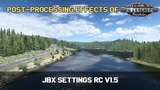
von mods80
vor etwa 6 Jahren
-

von mods80
vor etwa 6 Jahren
-

von mods80
vor etwa 6 Jahren
-

von mods80
vor etwa 6 Jahre
-

von mods80
vor mehr als 6 Jahre
-

von mods80
vor mehr als 6 Jahre
-

von mods80
vor mehr als 6 Jahre
-

von mods80
vor mehr als 6 Jahre
-

von mods80
vor mehr als 6 Jahre

![Mods [ATS] JBX Settings RC – Reshade 1.36.x American Truck Simulator mod](https://images.modhoster.de/system/files/0090/7154/slider/ats-jbx-settings-rc-reshade-1-36-x.jpg)


![Tesla Semi Truck 2019 [1.34.x] Mod Thumbnail](https://images.modhoster.de/system/files/0088/6341/thumb/tesla-semi-truck-2019-1-34-x.jpg)


![Mack Superliner [1.43] Mod Thumbnail](https://images.modhoster.de/system/files/0351/9796/thumb/mack-superliner-1-43-93c62893-403e-4379-adf6-0d0bd27b2a07.jpg)
![[ATS] Project Next-Gen - USA (1.36.x) Mod Thumbnail](https://images.modhoster.de/system/files/0091/3073/thumb/ats-project-next-gen-usa-1-36-x.jpg)
![[ATS] Motorräder im Straßenverkehr Paket von JC 1.33.x Mod Thumbnail](https://images.modhoster.de/system/files/0088/4974/thumb/ats-motorrader-im-strassenverkehr-paket-von-jc-1-33-x.jpg)







0 Kommentare